How to install angular 6
How to install angular 6 in your system.
A comprehensive step by step tutorial on building Angular 6 web application while exploring the new Angular 6 Features and install angular 6 on your system.
Why you need a global Angular CLI and how to update it to Angular 6.0.
Working with existing projects.
Creating new projects in either version.
1) First Step -
First download Node js and install on your system.
2) Second Step -
Open command prompt and install npm type..
npm install
After install npm.
After install npm.
3) Third Step -
Install the Angular CLI
npm install -g @angular/cli
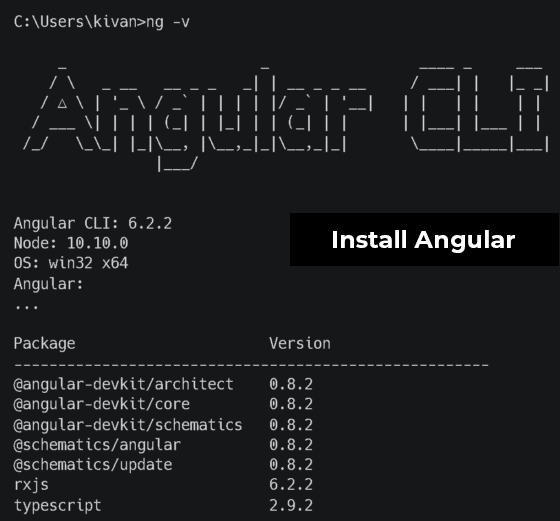
4) Fourth Step -
Create a application folder name
ng new my-application

5) Five Step -
Serve the application
Go to the folder (my-application) Type command prompt - cd my-application
6) Six Step -
ng serve --open
Now open angular 6 app on your browser.
localhost://4200
This is by default port. If you want to change the port then go to this url.
https://frontendissue.blogspot.com/2019/01/how-to-change-port-in-angular-6.html
Follow on Facebook - https://www.facebook.com/Front-End-Issue-487743404963344
Follow on instagram - https://www.instagram.com/frontendissue/
Follow on Twitter - https://twitter.com/IssueEnd
Follow on Linkedin - https://www.linkedin.com/in/hitesh-patidar-34253a10a/
Follow on GooglePlus - https://plus.google.com/118238268171156252992
Follow on pinterest - https://in.pinterest.com/frontendissue/
npm install -g @angular/cli
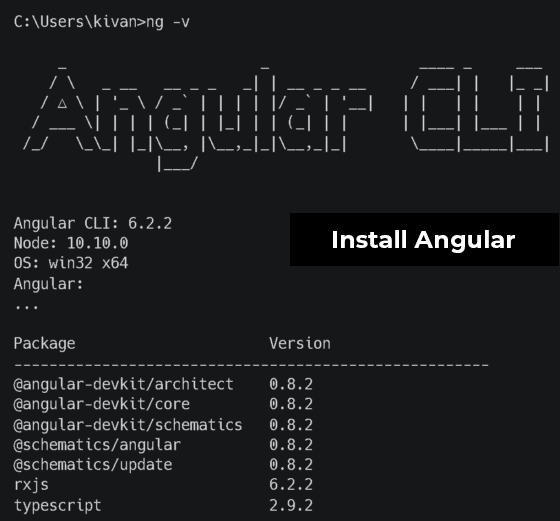
4) Fourth Step -
Create a application folder name
ng new my-application

5) Five Step -
Serve the application
Go to the folder (my-application) Type command prompt - cd my-application
6) Six Step -
ng serve --open
Now open angular 6 app on your browser.
localhost://4200
This is by default port. If you want to change the port then go to this url.
https://frontendissue.blogspot.com/2019/01/how-to-change-port-in-angular-6.html
Follow On Social Media -
Follow on instagram - https://www.instagram.com/frontendissue/
Follow on Twitter - https://twitter.com/IssueEnd
Follow on Linkedin - https://www.linkedin.com/in/hitesh-patidar-34253a10a/
Follow on GooglePlus - https://plus.google.com/118238268171156252992
Follow on pinterest - https://in.pinterest.com/frontendissue/
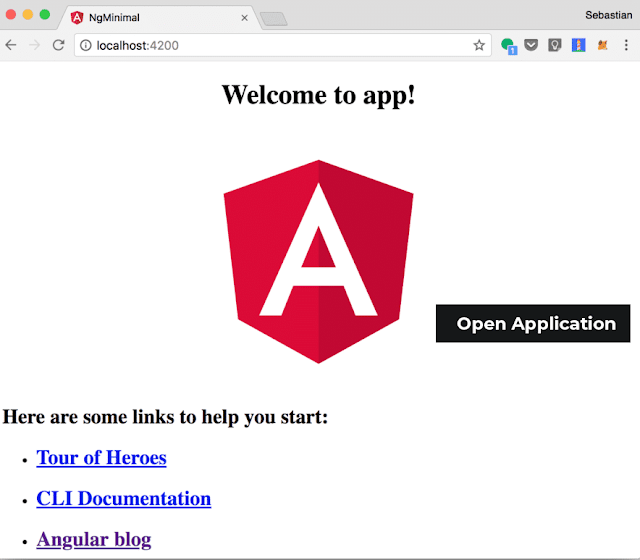



Great work :)
ReplyDeleteultimate sir its really a very very helpful....
ReplyDeleteClean and easy code Thanks :)
ReplyDelete