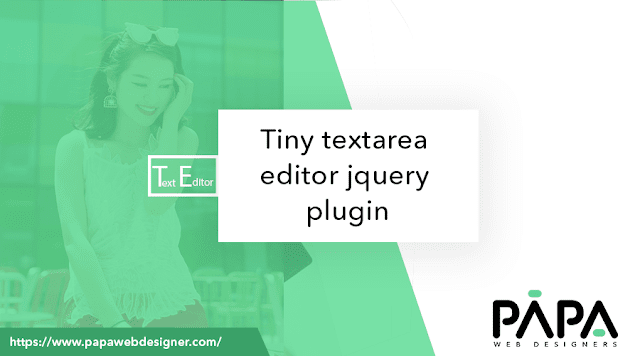Bootstrap 3 collapse (FAQ) demo.

Bootstrap 3 collapse (FAQ) demo. This article we are creating Bootstrap 3 collapse (FAQ) demo. First of all we can use bootstrap 3 collapse question & answers section. We have been using HTML, CSS & JAVASCRIPT. How we have inserted HTML, CSS, JAVASCRIPT into our file. This is a very useful module for all web player. Just copy and paste this simple code & your FAQ section is ready. https://www.papawebdesigner.com/2019/07/27/bootstrap-3-collapse-faq-demo/ Follow On Social Media - Follow on Facebook - https://www.facebook.com/Front-End-Issue-487743404963344 Follow on instagram - https://www.instagram.com/frontendissue/ Follow on Medium - https://medium.com/@hitesh.codiotic Follow on Twitter - https://twitter.com/IssueEnd Follow on Linkedin - https://www.linkedin.com/in/callmehitesh/ Follow on GooglePlus - https://plus.google.com/118238268171156252992 Follow on pinterest - https://in.pinterest.com/frontendissue