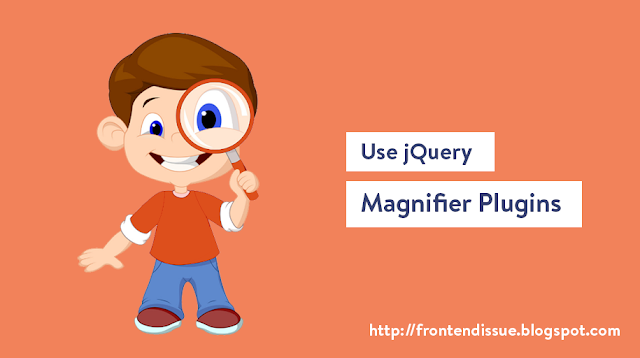How to use custom sticky sidebar

How to use custom sticky sidebar Not use jQuery only JavaScript plugin for making smart and smooth high performance custom sticky sidebar HTML <header> <div class="container"> <h1>Sticky sidebar Example</h1> </div> </header> <div class="container"> <div class="clearfix"> <div id="sidebar"> <div class="sidebar__inner"> <p>This is sticky column</p> </div> </div> <div id="content"> <p>Lorem ipsum dolor sit amet, consectetur adipiscing elit. Cras tempus id leo et aliquam. Proin consectetur ligula vel neque cursus laoreet. Nullam dignissim, augue at consectetur pellentesque, metus ipsum interdum sapien, quis ornare quam enim vel ipsum.</p> <p>In congue nunc vitae magna tempor ultrices. Cras ultricies posuere elit. Nullam ultrices purus ante, at mattis leo pl