How to change port in angular 6
How to change port in angular 6
angular 6 is very popular now a days, but here is some very common problem in it , changeing port is on of them
we all know about angular installation an all. but most common error is How to change port in angular 6 . today i am going to tell you how to resolve this. use this command in your command prompt .
Port 4200 is already in use. Use '--port' to specify a different port.
Update for @angular/cli@6.x: In the new angular.json you now specify a port per "project"
ng serve --port 4000
Then launch browser -> http://localhost:4000/
Follow On Social Media -
Follow on instagram - https://www.instagram.com/frontendissue/
Follow on Twitter - https://twitter.com/IssueEnd
Follow on Linkedin - https://www.linkedin.com/in/hitesh-patidar-34253a10a/
Follow on GooglePlus - https://plus.google.com/118238268171156252992
Follow on pinterest - https://in.pinterest.com/frontendissue/
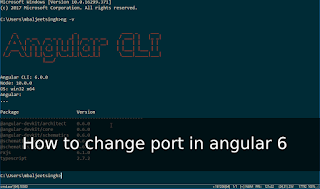



Correct code for change port
ReplyDeleteThanks sir
ReplyDeletegreat thanks
ReplyDeletei was facing the issue on it and then i read this article and find it a really helpful and problem was solved so quick
ReplyDeletenice bro i hope any time great and nice post for angular solutions.....
DeleteGreat sir jiu
ReplyDelete